Authentication
To access the Jen API, you must authenticate using an API key.
Once your account has been approved, you can create and manage API keys directly below or through our developer platform at https://platform.jenmusic.ai/api-keys. Simply click 'Create API Key' in either the Overview or API Keys section to get started.
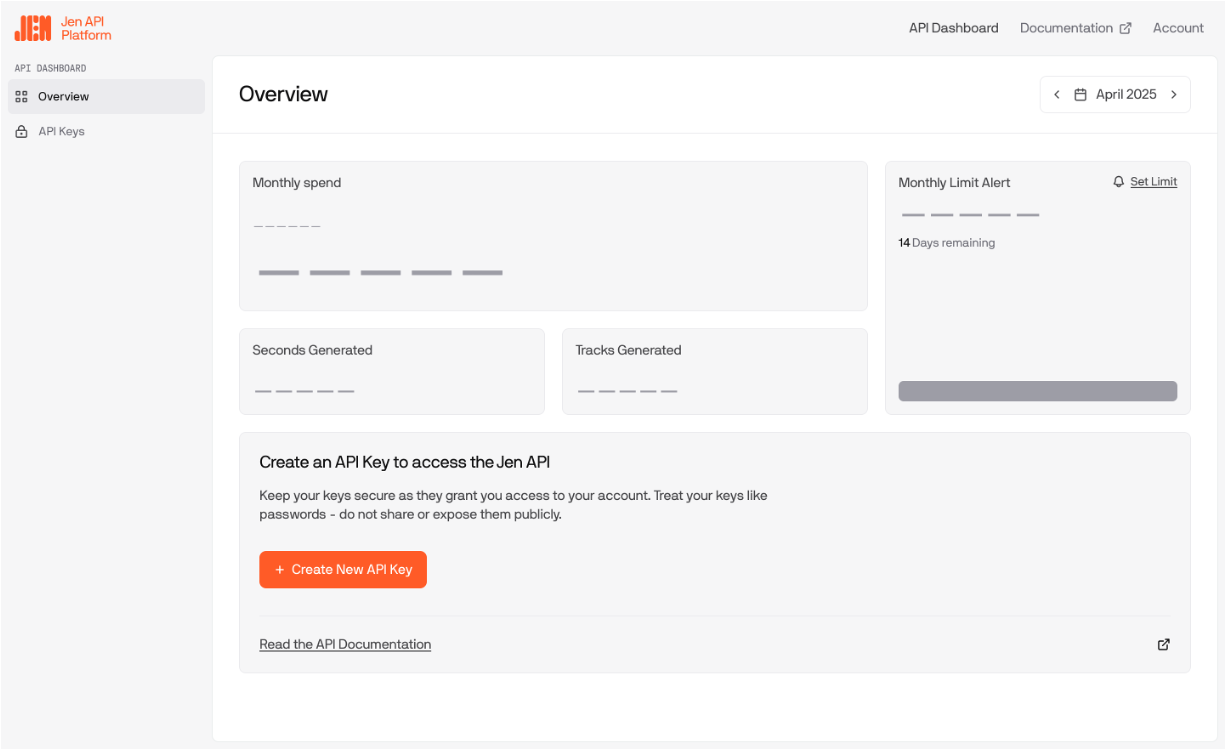
Once you have obtained an API key, you can access the Jen API using the following example scripts.
curl --location 'https://app.jenmusic.ai/api/v3/public/track/generate' \
--header 'Authorization: Bearer <api_key>' \
--header 'Content-Type: application/json' \
--data '{
"prompt": "rock",
"duration": 60
}'Do not share your API key with others or expose it in the browser or other client-side code. To protect your account's security, Jen may automatically disable any API key that has leaked publicly.
Embedded Authentication (Only for onboarded developers)
Updated 9 months ago